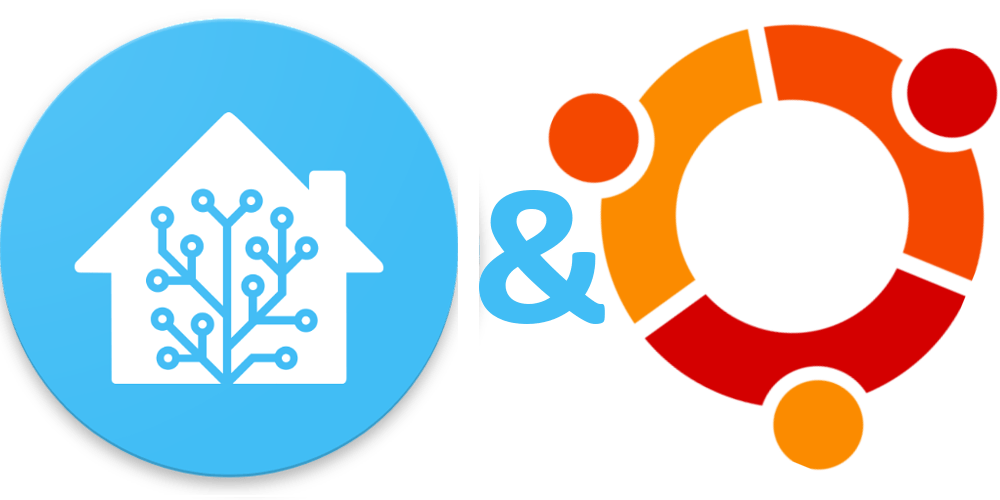
why ubuntu preferable then HA OS
Ubuntu is a very popular OS with reach functionality and enough long story to trust in security and stability of it.
Install necessary packages
First of all make your system updated:
$ sudo -s
#
/home/pi# apt update && apt upgrade -y
Please pay attention to installing network-manager which duplicates the functionality of the pre-installed netplan, but strongly required for HA.
apt-get install \
apparmor \
jq \
wget \
curl \
udisks2 \
libglib2.0-bin \
network-manager \
dbus \
systemd-journal-remote -y
As a result you will see similar output:
Restarting services...
Daemons using outdated libraries
--------------------------------
1. dbus.service 4. rsyslog.service 7. unattended-upgrades.service
2. multipathd.service 5. ssh.service 8. user@1000.service
3. networkd-dispatcher.service 6. systemd-logind.service 9. none of the above
(Enter the items or ranges you want to select, separated by spaces.)
Which services should be restarted? 9My recommendation is to remove netplan and avoid potential problems because of two network managers.
Please don’t forget to backup your netplan configuration if you customized it. Also, you should configure your NetworkManager if customizing is needed.
Run the following commands to remove netplan from your system and enable NetworkManager for autorunning.
sudo apt -y purge nplan netplan.io
systemctl enable NetworkManager
systemctl start NetworkManagerHome Assistant is distributed as a bunch of docker containers. So, you have to install docker with the following command:
curl -fsSL get.docker.com | sh
Home Assistant requires os-agent. Please pay attention to your platform and version of OS: 64 or 32 bit.
There is the package for x86_64 platform and OS in the example.
Check the latest version with the link.
wget https://github.com/home-assistant/os-agent/releases/download/1.4.1/os-agent_1.4.1_linux_x86_64.deb
dpkg -i os-agent_1.4.1_linux_x86_64.deb
Check os-agent installation with following command:
gdbus introspect --system --dest io.hass.os --object-path /io/hass/osYou should see a similar output:
node /io/hass/os {
interface org.freedesktop.DBus.Introspectable {
methods:
Introspect(out s out);
signals:
properties:
};
interface org.freedesktop.DBus.Properties {
methods:
Get(in s interface,
in s property,
out v value);
GetAll(in s interface,
out a{sv} props);
Set(in s interface,
in s property,
in v value);
signals:
PropertiesChanged(s interface,
a{sv} changed_properties,
as invalidates_properties);
properties:
};
interface io.hass.os {
methods:
signals:
properties:
@org.freedesktop.DBus.Property.EmitsChangedSignal("invalidates")
readonly s Version = '1.4.1';
@org.freedesktop.DBus.Property.EmitsChangedSignal("true")
readwrite b Diagnostics = false;
};
};Now you are ready to download and install your Home Assistant:
wget https://github.com/home-assistant/supervised-installer/releases/latest/download/homeassistant-supervised.deb
dpkg -i homeassistant-supervised.debYou can be faced with the absence of ping in your fresh installed system. In this case HA can’t check the Internet connection and installation will not completed:
/var/lib/dpkg/info/homeassistant-supervised.postinst: line 46: ping: command not found
[info] Waiting for checkonline.home-assistant.io - network interface might be down...In this case, you have to uninstall HA installation from your system:
dpkg -r --force-all homeassistant-supervisedInstall ping to your system:
apt install iputils-pingNow you have to install HA again:
dpkg -i homeassistant-supervised.debAnd reboot your instance to apply all changes:
rebootPlease be aware that your Home Assistant will be unavailable until all necessary docker containers would be deployed to your instance.
The process duration depends on you instance performance and the speed of your Internet connection.
You can check progress by watching log:
tail -f /var/log/syslogPlease wait until you see HA restart in the log:
Stopping homeassistant application#033[0m
Cleaning homeassistant application#033[0m
Home Assistant docker now installed#033[0m
INFO (MainThread) [supervisor.homeassistant.core] Starting Home Assistant#03Now check that HA is ready for configuration:
netstat -nlp | grep 8123
tcp 0 0 0.0.0.0:8123 0.0.0.0:* LISTEN 3382/python3
tcp6 0 0 :::8123 :::* LISTEN 3382/python3 Please be aware that even port is active the installation can be continued with following screen in a web-browser:
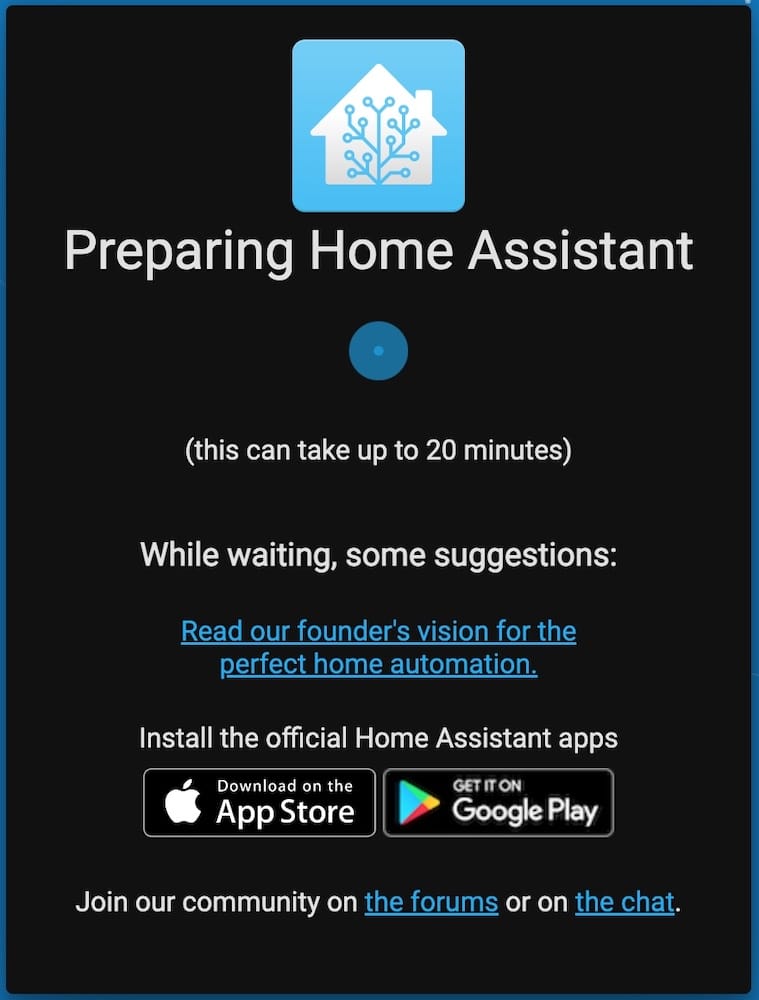
After all you should see screen with prompting to setup you Home Assistant local account:
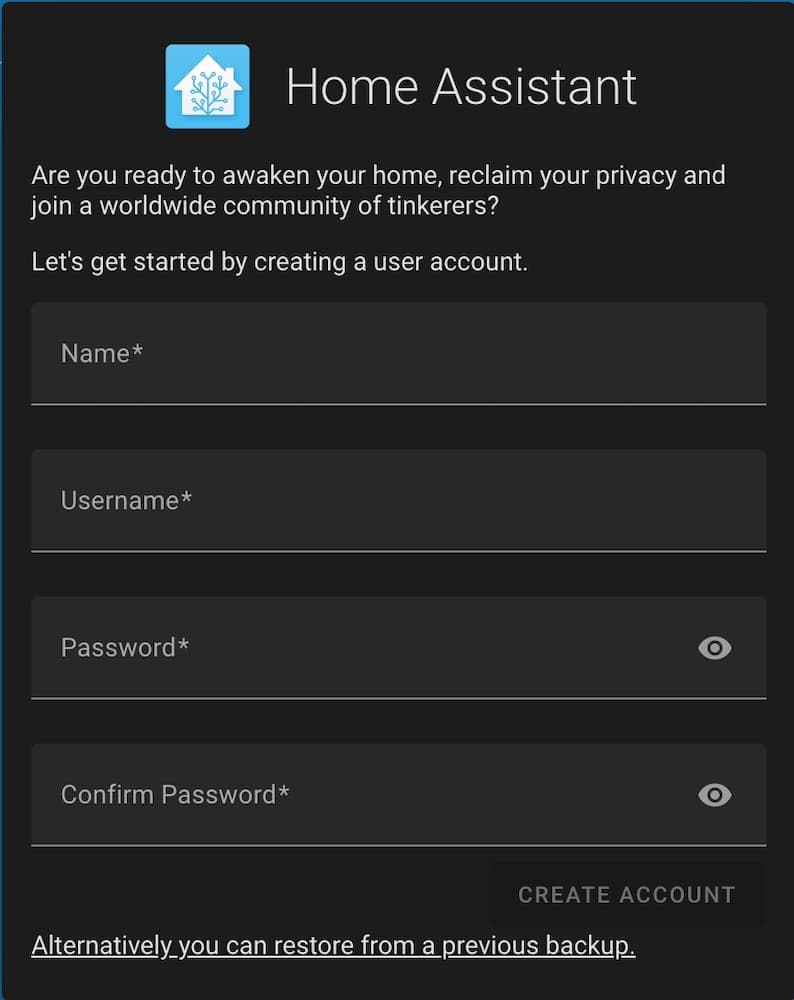
Now, your HA is ready to start your journey in Smart Home world!
Please feel free to ask any questions in the comments!
Also, you may be interested in the following articles:
HOW TO INSTALL OpenVPN on OpenWRT
Problems and solutions
I was faced with an inability to update HA once during half of year due to an error:
Error updating Home Assistant Core ‘HomeAssistantCore.update’ blocked from execution
I fixed the issue by reinstalling the HA package with following commands:
dpkg --remove homeassistant-supervised
wget https://github.com/home-assistant/supervised-installer/releases/latest/download/homeassistant-supervised.deb
dpkg -i homeassistant-supervised.deb 



8 thoughts on “INSTALL HOME ASSISTANT SUPERVISOR ONTO Ubuntu”
[error] Ubuntu 22.04.2 LTS is not supported!
But it works.
https://www.diyenjoying.com/wp-content/uploads/2023/02/Screen-Shot-2023-02-24-at-1.01.09-PM.jpg
if you try to install tu a fresh 22.04.2 it doesn’t install
Unfortunately, I don’t understand that does it mean: “if you try to install tu a fresh 22.04.2 it doesn’t install”.
I installed HA onto Ubuntu 22.04.2 LTS successfully. HA updates itself with a new versions without problems.
Is your Ubuntu updated?
I’m having the same problem… Getting the error that Ubuntu 22.04.2 LTS is not supported and it doesn’t seem to install.
What exact errors do you have in syslog?
Tried few versions, went back to 20.04 LTS.
Same error on all of them:
sudo dpkg -i homeassistant-supervised.deb
Selecting previously unselected package homeassistant-supervised.
(Reading database … 150326 files and directories currently installed.)
Preparing to unpack homeassistant-supervised.deb …
[warn]
[warn] If you want more control over your own system, run
[warn] Home Assistant as a VM or run Home Assistant Core
[warn] via a Docker container.
[warn]
[error] Ubuntu 20.04.6 LTS is not supported!
dpkg: error processing archive homeassistant-supervised.deb (–install):
new homeassistant-supervised package pre-installation script subprocess returned error exit status 1
[info] Undo divert on abort-install
Not working for me.
Vorbereitung zum Entpacken von homeassistant-supervised.deb …
[warn]
[warn] If you want more control over your own system, run
[warn] Home Assistant as a VM or run Home Assistant Core
[warn] via a Docker container.
[warn]
[error] Ubuntu 22.04.2 LTS is not supported!
dpkg: Fehler beim Bearbeiten des Archivs homeassistant-supervised.deb (–install):
»neues homeassistant-supervised-Skript des Paketes pre-installation«-Unterprozess gab den Fehlerwert 1 zurück
[info] Undo divert on abort-install
Keine Umleitung »Umleitung von /etc/NetworkManager/NetworkManager.conf zu /etc/NetworkManager/NetworkManager.conf.real durch homeassistant-supervised«, keine entfernt.
Keine Umleitung »Umleitung von /etc/NetworkManager/system-connections/default zu /etc/NetworkManager/system-connections/default.real durch homeassistant-supervised«, keine entfernt.
Keine Umleitung »Umleitung von /etc/docker/daemon.json zu /etc/docker/daemon.json.real durch homeassistant-supervised«, keine entfernt.
Keine Umleitung »Umleitung von /etc/network/interfaces zu /etc/network/interfaces.real durch homeassistant-supervised«, keine entfernt.
[info] Resetting debconf selections
[info] Removal complete, due to the complexity of this installation method,
[info] you will need to manually remove the containers created by the supervisor
Fehler traten auf beim Bearbeiten von:
Comments are closed.